Akale RCA Composite CVBS AV zu HDMI Video Audio

Using the composite exit on the Apple II, I connected it a flat screen monitor via HDMI. It worked, kind of, but the result was not satisfying. Some resolutions had massive problems with the colors.
Gonbes GBS8200 CGA/EGA/YUV/RGB to VGA Arcade Game Video Converter

You can connect this board to a flat screen monitor with a standard VGA cable.
Powering up the board for the first time an pressing the button for the OSD resulted in chinese symbols. To change the language to English, select the second choice from the bottom (4.).
To connect the board to an Apple IIgs you have to solder your own cable. Buy a DB-15 (D-Sub 15 Pin) and a DB-15HD (VGA HD), each male, connector end with solder cups. You also need a cable with at least 7 wires, a cat5 ethernet cable will do just fine.
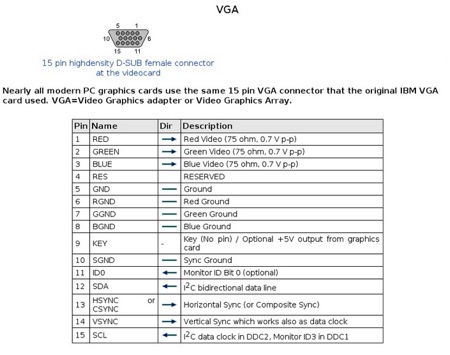

The pins you need to connect are:
- red
- green
- blue
- red ground
- green ground
- blue ground
- composite sync